🔢 Paraphrasing and Summarizing Tool: How It Works
To generate a summary using this online instrument, you’ll need to take the following 5 steps:
- Paste the text into the textbox: it should be up to 17000 characters, or about 3000 words.
- Indicate how many sentences you want your summary to contain.
- Click “Generate Summary” and wait for several seconds.
- Copy the result to a clipboard and paste it into the word processor.
- Repeat if necessary: the tool is free and unlimited.
📝 When to Use This Summarizing Tool Without Plagiarizing
This AI-powered summarizer is helpful for students, researchers, and content writers. It saves you time, enabling you to concentrate on essential tasks.
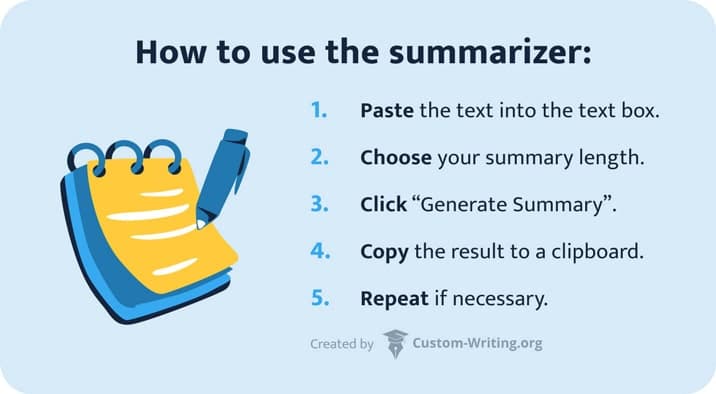
Below are some situations where you can use this paraphrase and summarize tool.
-
Instantly get paraphrased quotes.
Academic writing implies numerous references to reliable sources. The quotes that you use can be either direct or indirect. The former implies adding the author's exact words, while the latter involves summarizing and paraphrasing them. Indirect quotes better blend into your writing and showcase your understanding, but you have to invest a lot of time and effort to prepare them.
Our summarizing and paraphrasing tool will help you craft indirect citations in an instant. The tool condenses text into a short, rephrased passage that captures the main idea. All you need to do is format the reference.
-
Prepare literature reviews.
A literature review is a standalone text or a section of a larger work that examines a bulk of research in a specific study field. Its goal is to showcase the breadth of studies on a particular topic. You must craft multiple summaries and indirect citations to prepare a comprehensive literature review. This paraphrasing and summarizing tool will help you easily cope with the challenge. With it, you will instantly summarize sources, identify the relevant ones, and generate rephrased passages that will seamlessly integrate into your review.
-
Organize your notes.
While preparing for a test or exam, you often need to organize, review, and summarize your notes from classes or homework. Our summarizer and paraphraser will enable you to automate the process and quickly get concise, well-structured passages that are easy to read and helpful for exam preparation.
-
Craft abstracts for your assignments.
In academic writing, an abstract is a concise annotation of a text that outlines the research question, showcases the study’s significance, and briefly presents the key findings. An abstract aims to present your work to readers and persuade them that the study is worth delving into. This paraphrase and summarize tool can help you quickly draft an abstract by extracting its essential points and paraphrasing them in a reader-friendly way.
❓ Summarizer and Paraphraser FAQ
You must cite the source if you're using your summary in a school or college assignment. Even put in your own words, a text written by someone should be referred to. If you fail to do that properly, you might be accused of plagiarism.
The summarizing and paraphrasing tool developed by Custom-Writing features several benefits. It is free, unlimited, smart, and precise. All you need to do is paste the text, choose the summary length, and enjoy the result in a couple of seconds.
Custom-Writing summarizer is a free tool that doesn't require registration and lacks intrusive ads. You can use the instrument as many times as you need; there are no limits.
To summarize without paraphrasing, you need to reduce the critical points of a text into a shorter piece. You should use the exact words the author has used. While summarizing without paraphrasing, avoid using your own language.
A summary shouldn’t contain anything except the ideas taken from the original source. Steer clear of adding your own opinions and arguments into a summary.
Updated: